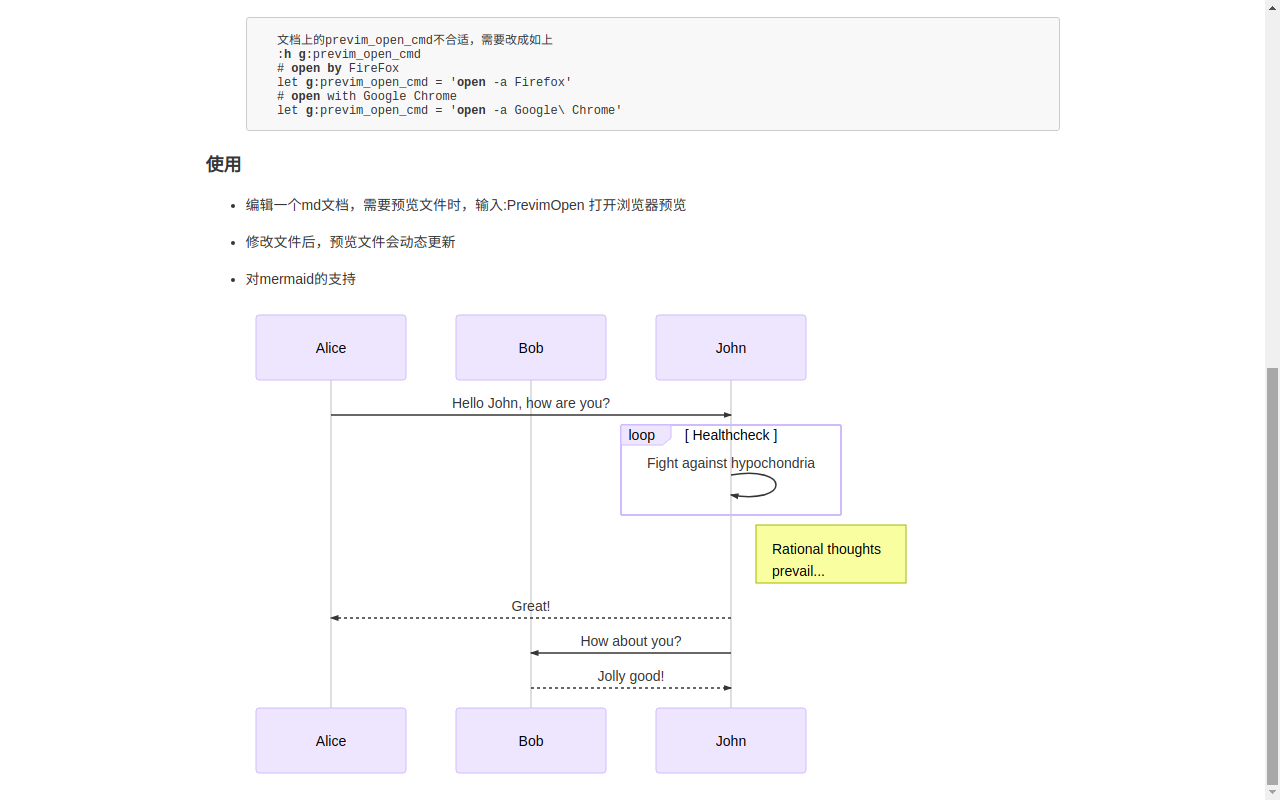vim下有很多支持markdown文件预览的插件。今天找到了一个很简单而且功能相对强大的vim插件previm。 是一个日本开发者的开源项目(https://github.com/previm/previm/blob/master/README-en.mkd) 需要依赖的library和插件很少。准确说预览reStructuredText文档需要rst2html的一个python工具外。
安装previme
-
先安装依赖
pip install docutils ## python2.7 rst2html --version ## reStructuredText文档需要这个rst2html工具 -
修改~/.vimrc文件(我用的是vundle管理vim插件), 关于vim插件管理,我先在这里挖个坑,以后再填上
call vundle#begin() ...... Plugin 'previm/previm' " 添加到vundle的调用之间 ...... call vundle#end() ...... let g:previm_open_cmd = 'google-chrome -a' " 用chrome预览 " let g:previm_open_cmd = 'firefox -a' " 用firefox预览 " 为了避免.md被理解为modula2文件,添加以下说明 augroup PrevimSettings autocmd! autocmd BufNewFile,BufRead *.{md,mdwn,mkd,mkdn,mark*} set filetype=markdown augroup END -
一点小改动
文档上的previm_open_cmd不合适,需要改成如上 :h g:previm_open_cmd # open by FireFox let g:previm_open_cmd = 'open -a Firefox' # open with Google Chrome let g:previm_open_cmd = 'open -a Google\ Chrome'
使用
- 编辑一个md文档,需要预览文件时,输入:PrevimOpen 打开浏览器预览
-
修改文件后,预览文件会动态更新
- 对mermaid的支持
sequenceDiagram participant Alice participant Bob Alice->>John: Hello John, how are you? loop Healthcheck John->>John: Fight against hypochondria end Note right of John: Rational thoughts<br/>prevail... John-->>Alice: Great! John->>Bob: How about you? Bob-->>John: Jolly good! - reStructuredText,编辑后,:PreviewOpen
预览效果图